Hampton Bay ceiling fans are a popular choice for adding both cooling and lighting to a room. However, many users find it challenging to turn off the base light while keeping the fan operational. Whether you’re using pull chains, wall switches, remotes, or smart home integrations, this guide will walk you through the steps to shut off the base light on your Hampton Bay ceiling fan.

Understanding Hampton Bay Ceiling Fan Light Controls
Hampton Bay ceiling fans typically come with various control options, depending on the model. These include pull chains for manual operation, wall switches for direct control, remote controls for convenience, and even smart home integration for advanced functionality. The base light, a standard feature on most models, provides room lighting but can be independently controlled from the fan motor in many cases. Understanding the type of control your fan uses is the first step in mastering its operation.
Identify the Type of Light Control on Your Fan
Pull Chain Controls: Many Hampton Bay fans have separate pull chains for the light and fan. Typically, the chain closest to the light fixture controls the light, while the other operates the fan speeds. Pulling the chain toggles the light on and off. Wall Switches: Your fan may be connected to a wall switch, which can either control the fan and light together or separately if you have a dual switch setup. In single-switch configurations, toggling the wall switch may affect both the fan and light simultaneously, making it less convenient to control them independently. Remote Controls: Many newer Hampton Bay fans come with remotes that have dedicated buttons for the fan and light. This allows precise control without having to manually adjust pull chains. Smart Home Integration: If your fan supports smart controls, you can use an app or smart assistant like Alexa or Google Home to control the light and fan independently. Smart home features offer additional customization and scheduling options.
Steps to Turn Off the Base Light
Using Pull Chains: To turn off the base light, locate the light-specific pull chain. Pull it once to toggle the light off while keeping the fan running. If the chain is stuck or broken, you may need to replace the pull chain mechanism, which can often be done with basic tools and a replacement kit from your local hardware store. Using Wall Switches: If your fan is connected to a dual wall switch, identify the switch that controls the light. Toggle that switch to turn off the light while leaving the fan running. If you have a single-switch setup, you might need to adjust the pull chain to control the light independently. Using a Remote Control: Find the light button on your fan’s remote control and press it to turn the base light off. If the remote isn’t functioning, check the batteries and ensure the remote is paired correctly with your fan. Some models may require resetting the remote by holding specific buttons simultaneously. Using a Smart Home System: For fans integrated with smart systems, open the relevant app (such as Google Home or Alexa). Locate your fan in the device list and toggle the light off while keeping the fan operational. Smart systems may also allow you to schedule the light or create automation routines for added convenience. Manual Solutions: If you prefer to disable the light permanently, you can remove the bulb or disconnect the light kit. Alternatively, you can install a dimmer switch or light cover to control the brightness or disable the light as needed.
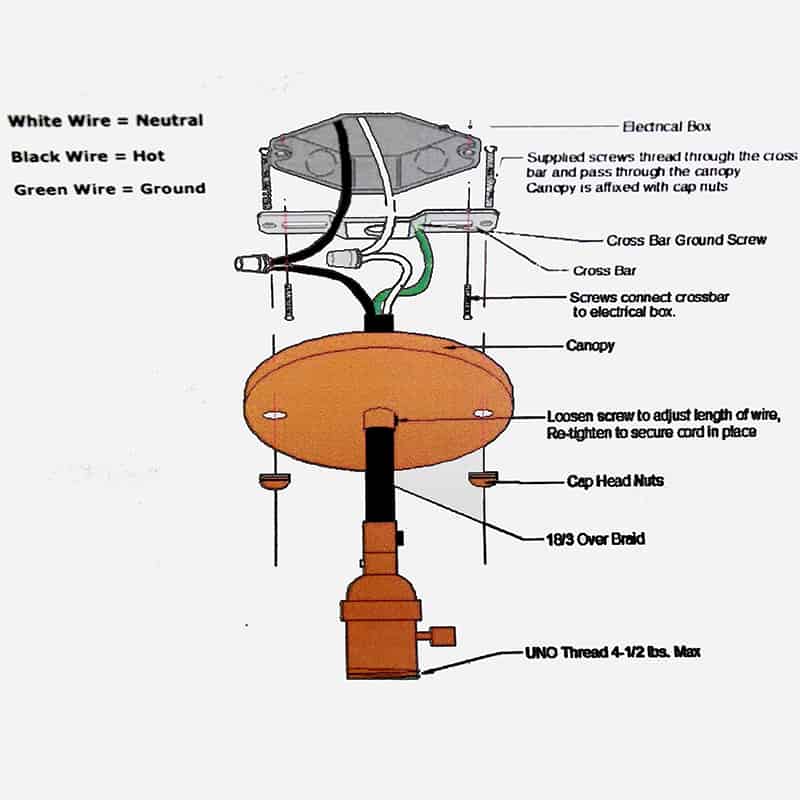
Troubleshooting Common Issues
If your light doesn’t turn off despite following these steps, there might be an underlying issue. A malfunctioning remote control could be due to low batteries or signal interference. Wall switches might have wiring issues or incorrect configurations. Pull chains can sometimes become stuck or break internally, requiring replacement. For smart home integrations, ensure your fan is properly connected to the network and that the app is updated to the latest version.
Additional Tips for Efficient Light and Fan Control
To enhance your control over the light and fan, consider installing a universal remote compatible with Hampton Bay fans. These remotes often provide additional features like dimming and preset speed controls. Upgrading to LED bulbs in the base light can improve energy efficiency and provide better dimming options. For even greater flexibility, smart bulbs can be used to customize brightness and color through a mobile app.
Safety Precautions When Adjusting Fan or Light Controls
Before working on any ceiling fan or light fixture, turn off the power at the circuit breaker to prevent electrical shocks. Use insulated tools when handling electrical components, and avoid over-tightening screws or parts. If you encounter wiring issues or are unsure about handling electrical components, consult a professional electrician for assistance.
When to Seek Professional Help
If the light continues to stay on despite your efforts, or if the controls seem unresponsive, it may be time to seek professional help. Persistent electrical issues, such as flickering lights or a non-functioning remote, often require expert troubleshooting. Additionally, if your fan’s wiring setup is complex or outdated, a professional electrician can ensure safe and effective repairs.

Conclusion
Turning off the base light on your Hampton Bay ceiling fan doesn’t have to be a complicated task. By identifying the type of control system and following the appropriate steps, you can easily manage the light and fan independently. Whether you’re using pull chains, wall switches, remotes, or smart home systems, understanding how your fan operates and troubleshooting common issues will ensure a seamless experience. Consider upgrading your controls or bulbs for added convenience and efficiency.
FAQs
Can I turn off the base light without affecting the fan speed? Yes, by using separate controls like pull chains, remotes, or dual wall switches, you can operate the fan independently.
Why does my light remain on even after I turn it off? This could be due to a faulty switch, pull chain, or remote. Check the controls and wiring for issues.
Are there universal remotes compatible with Hampton Bay fans? Yes, many universal remotes are designed to work with Hampton Bay models and can replace lost or broken remotes.
How can I connect my Hampton Bay fan to a smart home system? Ensure your fan supports smart integration and follow the manufacturer’s instructions to pair it with your smart home hub or app.













